
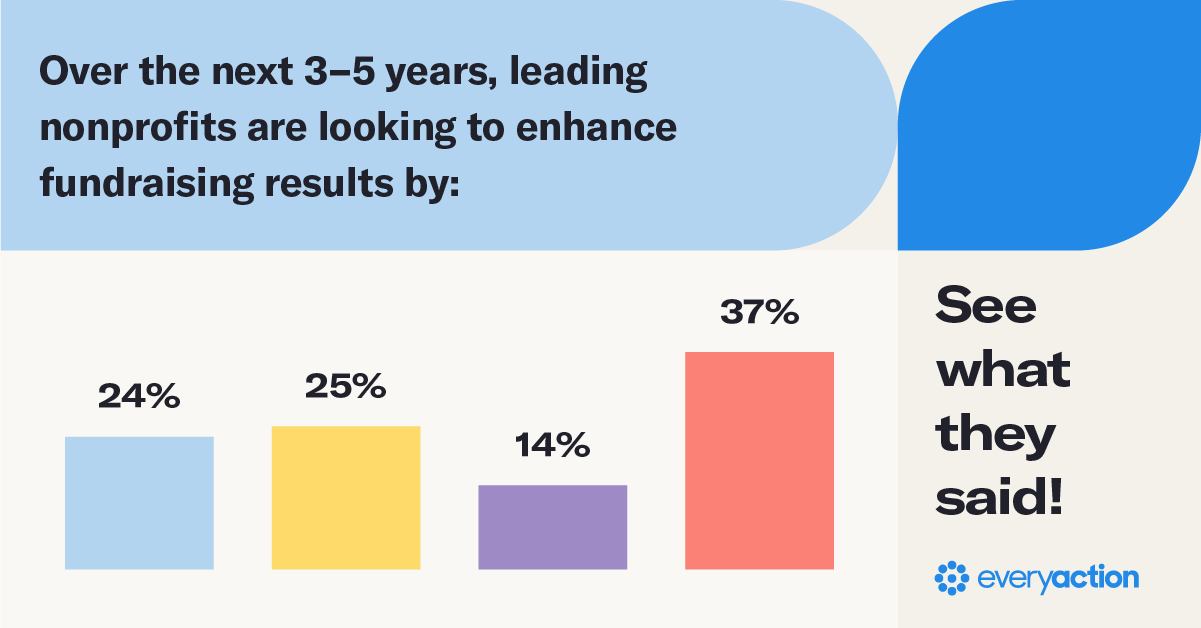
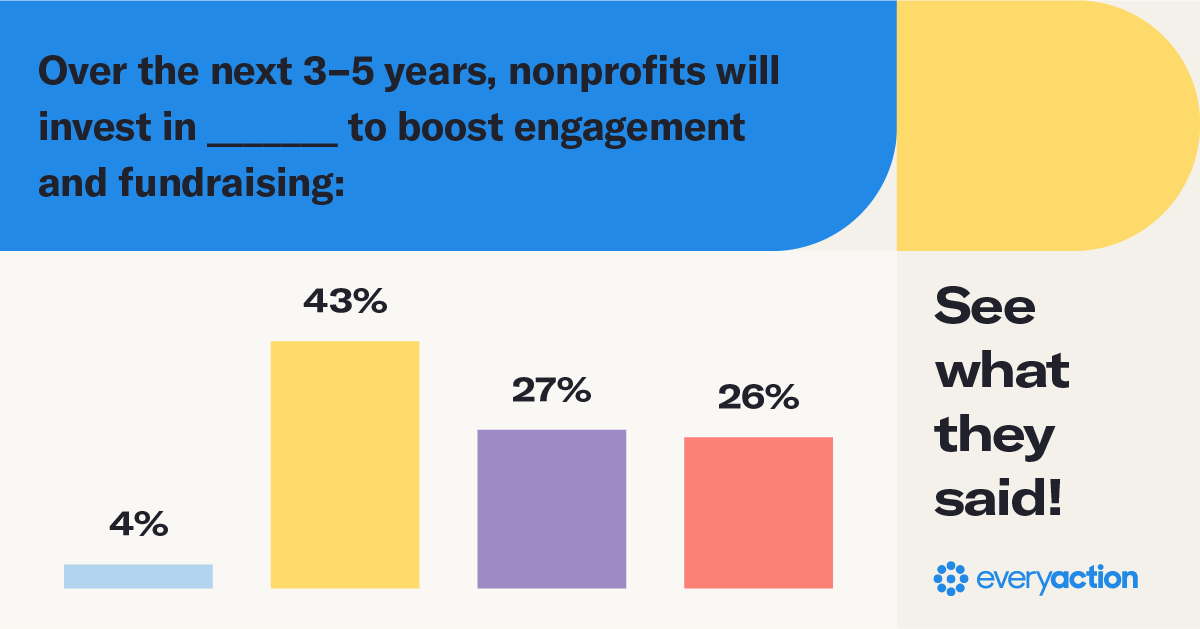
Large Paragraph Text Used As A Subheading
Lorem ipsum dolor sit amet, consectetuer adipiscing elit, sed diam nonummy nibh laoreet volutpat.
— John Doe | Job Title, Company
Pellentesque non magna eget ex lobortis finibus. Lorem ipsum dolor sit amet, consectetur adipiscing elit. Etiam nec arcu non eros hendrerit viverra a vitae libero. Etiam et ultricies nulla. Donec euismod lectus magna, eu dignissim mauris hendrerit vulputate.
Pellentesque non magna eget ex lobortis finibus. Lorem ipsum dolor sit amet, consectetur adipiscing elit. Etiam nec arcu non eros hendrerit viverra a vitae libero. Etiam et ultricies nulla. Donec euismod lectus magna, eu dignissim mauris hendrerit vulputate.